-
Maximo
-
Mobile Informer
Informer EdgeSync
Helpful Links
- Cloud Services
- Support
- About
- Learn
- Request More Info
-
Maximo
-
Mobile Informer
Informer EdgeSync
Helpful Links
- Cloud Services
- Support
- About
- Learn
- Request More Info