Technical Best Practices
Interloc’s recommended standard technical best practices for administrators includes several tools and practices that we use, or have developed, which are in place to ensure efficient and effective Maximo administration. Based on our ongoing client engagement experience, we find that this is a unique administrative and system management benefit that Interloc can provide to your project.
Interloc Services Tools and Policies
Interloc employs tools for testing automation and issues monitoring, and we have a code review policy in place to ensure that all code created for you is reviewed thoroughly in-house before it is provided. We encourage you to adopt our best practices and tools, and to continue their use once Interloc’s initial involvement is complete.
Some of the tools Interloc uses and recommends are:
- JUnit, which enables cumbersome tests to be run automatically with little or no human intervention.
- Redmine, which is an issue tracking tool that also enables users to prioritize and group issues and/or enhancements into a particular product release.
Interloc can install and configure these tools for you during the course of your Maximo project. In addition, these tools will remain available for use after Interloc's services are delivered, so that your organization can continue to benefit from them.