Data Management Simplified Through Integration
The Data Manager solution simplifies data revision, import and export activities through the use of Microsoft Excel. Fully integrated into the Maximo application, and enforcing the Maximo security framework, Data Manager allows the safe and easy execution of mass data updates, deletes and other changes to key data attributes. Special import and export functions present normal object data and specification data in one line in an Excel sheet. With integrated template management, the tool can be used to set up and manage Excel reports, and the integrated transaction history allows for simple audits of all relevant data management actions