This is a continuation of our series of blogs about deployment of MAS. In this case, we are going to describe how to configure Kafka Topics as Queues in MAS Manage. In general, the configurations are described in the following URL: https://www.ibm.com/docs/en/mas-cd/maximo-manage/continuous-delivery?topic=applications-integration-apache-kafka. There is an assumption that the Kafka Server has been already installed and it is working in OpenShift. Currently the installation supports both AMQ Streams or Strimzi operators, although we prefer Strimzi as it doesn’t require a license.