What do I need to know about OpenShift?
Unlike previous versions of Maximo, MAS is built using a containerized software architecture. The container technology MAS utilizes is Docker. The MAS Docker containers are run on the IBM Red Hat OpenShift orchestration platform. The OpenShift platform runs on dedicated servers and/or VMs which can reside on-premise, in the private cloud, public cloud or a combination of these. OpenShift provides advanced operations capabilities such as auto-scaling and fault tolerance as makes it easy to shift MAS workloads between datacenters, if desired. IBM’s Cloud Pak for Data is also required for MAS. OpenShift and Cloud Pak for Data licenses are included with MAS Application Points.
What’s required to keep OpenShift updated/supported?
OpenShift can be easily updated between minor versions via the web console or CLI. Please seehttps://docs.openshift.com/container-platform/4.5/updating/updating-cluster-between-minor.html for details.
Does WebSphere go away with MAS OpenShift?
No, WebSphere Liberty is deployed with the installation.
Is there a separate cost / subscription for Kafka?
Kafka is licensed by an opensource Apache 2.0 license and is free to use. To install Kafka into OCP you would use the Strimzi operator.
Is external SQL Server database supported by MAS?
Yes. MAS Manage does support SQL Server/DB2/Oracle outside of OpenShift containers.
Can we use existing OCP or it should be a brand new OCP install for Maximo?
MAS can be installed in an existing OCP or new OCP.
For Database, does the DB software need to reside in the same OCP environment or can external (IE Oracle Linux/RAC) still be used?
Manage can support Databases external to the OCP environment. The other MAS applications such as Monitor/IoT/Predict require the Database to reside within the same OCP environment.
Where does oil and gas fit in?
Full access to Oil & Gas is a Manage Industry Solution (IS) and can be accessed by Premium User Types (15 AppPoints). There is an Oil and Gas “Limited” option available that can be accessed by a Limited User (5 AppPoints). There are no Install points required for Oil & Gas. A Limited Industry Solution user follows the same rules as standard Limited. They are restricted to using 3 modules. In the case of the Industry Solution variety one of those modules could be selected from an industry solution or include applications within it that are industry solution specific. Specific Limited IS licenses were also previously sold under the same guidelines – 3 modules only.
How do “AppPoints” differ from “License Server”?
There is a license server embedded in MAS to manage the app point pool. When a user logs in they consume a number of AppPoints based the license types they are assigned, when they log out these AppPoints are returned to the pool.
Do you pay for what your users USE or what they have access to?
Both usage and access affects AppPoints consumption. Consumption is based on concurrent usage. The amount of AppPoints consumed by a user is first determined by their User Type which is based on their security profile (ie. “what they have access to”). The User Types are Limited (5 points), Base (10 points) and Premium (15 points). There are also Install Points required for certain Industry Solutions and Add-ons such as Spatial and ERP integration adapters.
When a user logs in, the AppPoints associated with their User Type is consumed from the AppPoint pool. When they log-off, the points are returned to the pool.
It’s important to note that all User Types (Limited, Base, and Premium) include usage of Monitor AND Mobile. This provides a lot of incentive to take advantage both of Monitor and Mobile.
We are using Tokens and license server. We have, for example, 1000 tokens. How might they be converted into the AppPoints?
Guidance from IBM is that you need to complete the subscription term for your token contract before you can migrate to App Points. There may be options to convert earlier, but you will need to discuss with IBM.
Are AppPoints shared between all Maximo environments? How are AppPoints handled for internal roles?
Starting with MAS 8.4, you can have multiple Maximo environments (e.g., PRD, TST, DEV) point to the Suite License Server (SLS) server that manages your purchased AppPoints (e.g., 1,000 AppPoints can be shared between those environments). Alternatively, you can allocate and track AppPoints by Maximo environment
(e.g., 800 AppPoints for PRD, 150 AppPoints for TST, 50 AppPoints for DEV). All users, regardless of which instance they are using (PRD, TST, DEV), consume points from the AppPoints pool.
Please explain the difference between ‘Limited’ and ‘Express’ licenses.
Limited Use licenses can be used with any three modules excluding the Administrative modules
and applications. Express User allows for viewing reports, read-only access, status changes, and updates to assigned work orders.
Is Cloud a MAS requirement? We may host our own infrastructure.
MAS can be run on-prem or in the Cloud (public or private). But regardless of where MAS is located, it requires OpenShift.
Do you lose functionality by not having a connection to the cloud for analytics and Watson learning?
Watson Machine learning (a component of Cloud Pak for Data (CP4D)) is only required for Maximo Health and Predict. But there is no requirement for a connection to IBM Cloud to run Watson Machine Learning. The service is self-contained in CP4D and therefore is supported in any environment including on-prem.
Will MAS 8 work with 7.6.1.2?
Yes, as of MAS 8.3 it will work with Maximo 7.6.1.2. However current Maximo users that have not yet transitioned to AppPoints are not entitled to MAS (including Mobile or Monitor). Organizations that do make the transition to AppPoints will be entitled to MAS, but are not required to replatform right away. In other
words, you will able to stay on your existing Maximo infrastructure and be entitled to the other solutions in the Application Suite, such as Monitor, Mobile, Health and Predict.
Can we skip 7.6.1.2 and go straight to version 8?
Maximo required to be at version 7.6.1.2 or higher prior to MAS upgrade.
Where is the data for Monitor stored? Historian tools are designed to store data changes rather than individual data points. Is Monitor replacing Historians or reading data from them?
Data coming into Monitor can be stored into the data lake established by the User/Admin. Monitor can read from historians or consume the data directly from the devices.
Is IBM Maximo Spatial in MAS?
Yes, Manage includes Spatial, which requires a separate install.
Do we need to buy OpenShift directly from RedHat?
No. Purchasing MAS application points includes OpenShift Container Platform (OCP) entitlements with restrictions on use.
Is there still an http server deployed within the new container-based model?
Yes, an http server is part of the workload container deployed to OCP.
Do the container images always pull from the IBM repository or are you able to store them locally and make changes?
Images are always pulled from IBM entitlement registry. You’re able to pre-pull (download and store) the images into a local registry for use in “air-gapped” installations, that is installations without access to the internet. We believe it would require customizing some of the YAMLs in the installation process. More will be known once MAS 8.4 is released.
I’m told that the “read-only to anything” ability available to Express or better today, is available for Base and above in the new model.
Read only access to everything is available to LIMITED, BASE and PREMIUM user types.
We have a Reporting database that does not have a Maximo application server. It is just a database with our data. I am assuming this is not considered an environment. We also have other full environments for Dev and QA and Prod.
Correct, db’s are independent and can be hosted either containerized or remote (outside of OpenShift) and are not considered an environment.
Is it possible to upgrade to MAS and still use Windows vs. Open Shift/Red Hat?
No. The MAS containers will be running a Linux kernel. The OpenShift nodes will be running RHEL or RCOS.
Is RulesManager considered a customization?
How is RulesManager affected by the MAS architectural changes?
RulesManager works as it does today in a liberty workload containerized environment.
Do RulesManager rules have to be put into the DB in order to work with MAS or can MAS stillread XML files?
While containerized Maximo running RM will still be able to read XML files, it will be recommended to move to RMDB.
In 7.6.x, SAML required a deployment of a WebSphere SAML application, does MAS include something similar?
The SAML configuration is performed in the MAS administration page, where you would generate your SP metadata, and import the IdP metadata. There is no need to add the SAML application
Currently, we can view and modify/fix .dbc files before doing an upgrade. Will we still have access to those upgrade directories in MAS?
Yes, IBM has made reference to an admin pod for doing updatedb/configdb etc., where those type of functions are performed.
The Maximo for Utilities license currently includes Spatial. Will the Spatial Install license be included when Utilities is installed?
The spatial installation license is not included in the Maximo for Utilities industry solution in MAS
Is IBM Control Desk included in Manage?
No...ICD sits outside of MAS.
Will the existing License Usage Monitoring (LUM) app still be used for tracking compliance?
App point usage will be monitored and controlled using the app point license server that is embedded in MAS. The licenses usage monitor apps in Maximo will be available in Manage, and can provide guidance for assigning license types to users, but assigning license type to MAS users is manual.
Are the install licenses per environment or per server? In other words, if I have 5 JVMs running my Production environment, will each JVM consume the Install App Points?
Install licenses are per environment.